Start
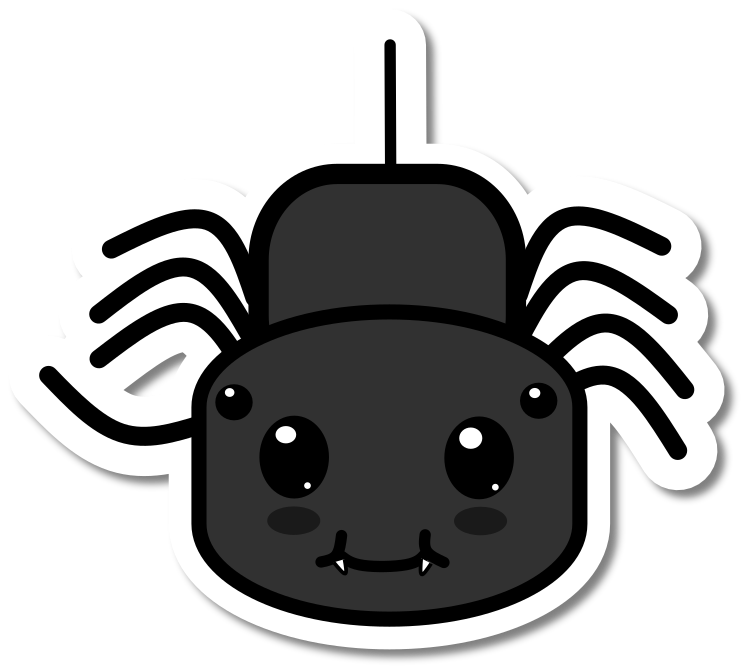
Dict2graph¶
Transfer (json compatible) Python dicts into a Neo4j graph database.
dict2graph also comes with some powerful data transform capabilities.
Maintainer: Tim Bleimehl - bleimehl@dzd-ev.de
Licence: MIT
public issue tracker: https://github.com/dzd-ev/dict2graph-docs/issues
user docs: https://dzd-ev.github.io/dict2graph-docs/
source code: https://github.com/DZD-eV-Diabetes-Research/dict2graph
important upstream modules:
- https://github.com/kaiserpreusse/graphio
- https://github.com/neo4j/neo4j-python-driver
- https://github.com/py2neo-org/py2neo
Content:
- Dict2graph
- Install
- What is dict2graph
- Difference compared to apoc.load.json
- Recommended workflow
- What dict2graph is not
- py2neo depcrecation warning
- Basic Usage Example
- Load a dict
- Transform the model
Install¶
pip3 install dict2graph
What is dict2graph¶
With dict2graph you can transfer python dicts into a neo4j graph out of the box.
And if you are not happy with the structure of the result, dict2graph comes with a bunch of, transformation tools, which are easy to apply to your model.
Difference compared to apoc.load.json¶
- Client side python parsing (no database setting for file loading is necessary)
- Iterative transforming of the json model to a graph model. You dont need to understand the complete json structure from the begining to load it into Neo4j.
- More resiliant against changes and irregularities in the json source.
Recommended workflow¶
The recommended workflow is:
- Load your dict (or a sample of your larger datasets) as it is, with dict2graph into a neo4j test instance
- Inspect the result in neo4j
- Add dict2graph-transformers to shape your resulting graph model
- Wipe your neo4j test instance
- Repeat the work flow with the changed dict2graph-transformers until your happy with the result
What dict2graph is not¶
dict2graph can not be used for de-/serializing your dict into a graph database. There is no graph2dict functionality (nore is it planned to have one).
Your data/dict will be transformed to be more suitable in a graph represantation. On the way, certain informations can be lost. Reproducing the exact same dict from the graph is not possible in many cases.
py2neo depcrecation warning¶
In past versions of dict2graph, the awesome py2neo library was the only way to connect to a Neo4j instance.
But (sadly) this lib is in a low-maintanance mode. For now it is still supported but marked as deprecated. We recommend to switch to the official Neo4j Python Driver.
Basic Usage Example¶
With formalities out of the way, lets have some simple examples how dict2graph works...
Load a dict¶
from dict2graph import Dict2graph
from neo4j import GraphDatabase
# connect to our neo4j database
NEO4J_DRIVER = GraphDatabase.driver("neo4j://localhost")
# lets create a small random dict
dic = {
"action": {
"id": 1,
"target": "El Oued",
"entities": [{"id": "Isabelle Eberhardt"}, {"id": "Slimène Ehnni"}],
}
}
# create a dict2graph instance,
# parse the dict
# and load it into our neo4j instance.
Dict2graph().parse(dic).create(NEO4J_DRIVER)
This will result in following graph:
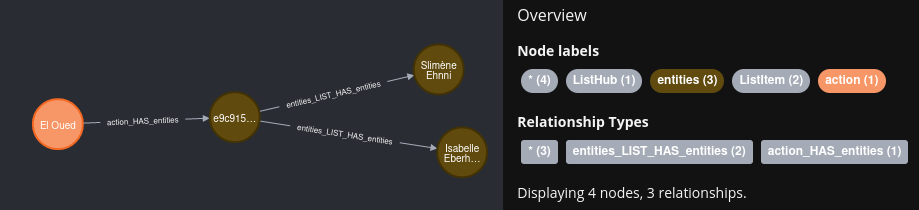
Transform the model¶
We now have loaded the dict data into a Neo4j Graph. But usally we dont need stuff like explicit lists in a graph. Also it is common to uppercase relationship types and capitalize labels.
So we need to make some adjustments to improve the graph represenation of the dict.
This is where dict2graph.Transformers come into play.
from dict2graph import Dict2graph, Transformer, NodeTrans, RelTrans
from py2neo import Graph
NEO4J_DRIVER = GraphDatabase.driver("neo4j://localhost")
data = {
"action": {
"id": 1,
"target": "El Oued",
"entities": [{"id": "Isabelle Eberhardt"}, {"id": "Slimène Ehnni"}],
}
}
d2g = Dict2graph()
d2g.add_transformation(
[
Transformer.match_nodes().do(NodeTrans.CapitalizeLabels()),
Transformer.match_rels().do(RelTrans.UppercaseRelationType()),
Transformer.match_nodes().do(NodeTrans.PopListHubNodes()),
]
)
d2g.parse(data)
d2g.create(NEO4J_DRIVER)
Now that looks more like a graph we are used to, isn't it?
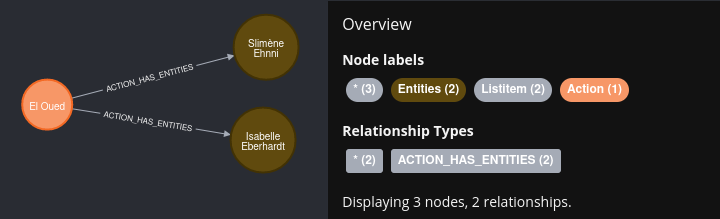
There are a lot of more powerful Transformers and you can even make your own 🚀!
Have a deeper look into the docs to learn more how Transformers work.