Basic concepts of dict2graph¶
To get a grasp how dict2graph is working lets have a look at a simple example
from dict2graph import Dict2graph, Transformer, NodeTrans, RelTrans
from neo4j import GraphDatabase, Driver
NEO4J_DRIVER = GraphDatabase.driver("neo4j://localhost")
dic = {
"person": {
"firstname": "Rudolf",
"lastname": "Manga Bell",
"age": 41,
"affiliation": {"name": "Duálá"},
}
}
d2g = Dict2graph()
d2g.parse(dic)
d2g.create(NEO4J_DRIVER)
This will create a graph that looks like
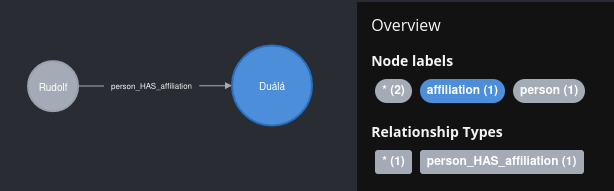
Generated labels¶
You can see dict2graph interpreted the dict key person as the objects label. Same for affiliation.
Basic types like strings, integers, boolean and so on will be interpreted as property.
When creating is not enough¶
Lets have example with two datasets.
from dict2graph import Dict2graph, Transformer, NodeTrans, RelTrans
from neo4j import GraphDatabase, Driver
NEO4J_DRIVER = GraphDatabase.driver("neo4j://localhost")
data_1 = {
"person": {
"firstname": "Rudolf",
"lastname": "Manga Bell",
"age": 41,
"affiliation": {"name": "Duálá"},
}
}
data_2 = {
"person": {
"firstname": "Rudolf",
"lastname": "Manga Bell",
"age": 41,
"mission": {"name": "resistance leader"},
}
}
d2g = Dict2graph()
d2g.parse(data_1)
d2g.parse(data_2)
d2g.create(NEO4J_DRIVER)
This results in a pretty unintuitiv graph:

We would expect two node pairs, each with one relationship. Something like:
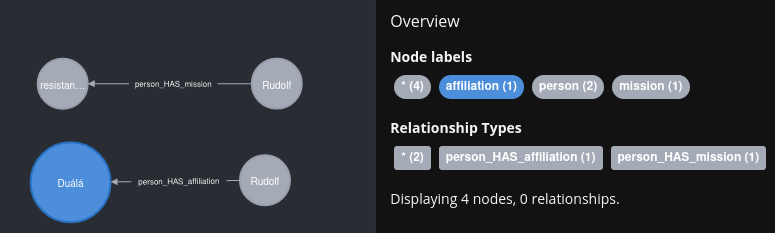
But what we get is are 4 relationships. Why is that?
dict2graph creates relationship targets (start node, end node) based on the target nodes labels and properties. So if we have a node that looks equal to another they both will end up as a relatioship target, even we only wanted to relate one of them.
You can workaround that by creating a custom key property. More on that later in the Chapter dict2graph.Transformers.
Merging¶
In our case it would make sense to just merge equal nodes. We can be pretty sure, in our dataset, that Rudolf from dataset 1 is the same as Rudolf from dataset 2.
So lets do that:
from dict2graph import Dict2graph, Transformer, NodeTrans, RelTrans
from neo4j import GraphDatabase, Driver
NEO4J_DRIVER = GraphDatabase.driver("neo4j://localhost")
data_1 = {
"person": {
"firstname": "Rudolf",
"lastname": "Manga Bell",
"age": 41,
"affiliation": {"name": "Duálá"},
}
}
data_2 = {
"person": {
"firstname": "Rudolf",
"lastname": "Manga Bell",
"age": 41,
"mission": {"name": "resistance leader"},
}
}
d2g = Dict2graph()
d2g.parse(data_1)
d2g.parse(data_2)
d2g.merge(NEO4J_DRIVER)

That looks neat, doesn't it? We merged our two dataset in one graph and connected the informations. That what graphs are for in the first place 🚀